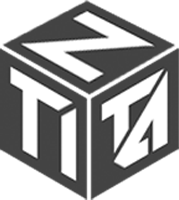
TITAN for Advance Steel
TITAN is a powerful and easy-to-use set of tools you lacked working in Autodesk Advance Steel. Its features allow you to speed up the work with the model and drawings: from the creation of the model to its verification and drawings production.
TITAN allows you to quickly receive all the necessary bills of materials and schedules for details and GA drawings. You are now able to access the model’s information in a convenient table format.

Autodesk Advance Steel is widely recognized as one of the most popular software solutions for steel structures, thanks to its powerful functionality and extensive capabilities. It offers a wide range of steel joints and robust tools for 3D modeling, creating drawings, BOMs and NC files.
However, like any software, it does have its disadvantages. Leveraging our 15 years of experience in BIM, steel structure design, and fabrication, we have developed enhanced tools that enable more efficient and powerful project work, addressing some of the limitations and challenges of using Advance Steel. Find out more about the TITAN for Advance Steel plugin tools below…
TITAN plugin for Advance Steel supports versions 2020, 2021, 2022, 2023, 2024 & 2025

BUILDING GRIDS
- Easy to use rectangular grid generation
- Create workplanes
- Create views by grid axis
- Copy to all levels

AUTOTRIM
- Create cuts for elements by roles
- Automatically join elements by roles
- Save and load settings

CAMERA NUMBERING
- Automatic node camera numbering
- Automatic setting of user drawing styles for cameras
- Writes elevation level to camera description
- Writes nearest grid axes to camera description
- Camera numbering report with quick search for cameras in the model

TURBO MODE
The most frequent wish of Advance Steel users is to speed up performance when working with large structures. Turbo Mode reduces hardware requirements, speeds up the software and improves the comfort of working with big models.

FILTERS
- Search similar model members
- Immaterial model members filter
- Unnecessary details filter

UNLOCK
- Change locked beams materials
- Change locked plates materials
- Change locked gratings materials
- Change locked bolts materials

INDICATIONS
- Cross sections by layers and colors
- Assemblies by layers
- Single parts by layers
- Materials by layers
- Coating by layers
- Standard layers recovery
- Save and Restore layers

MANUFACTURING
- Introduction to the Assemblies to Files feature in Titan for Advance Steel
- Offers flexibility and efficiency in handling complex models
- Can be applied to the entire model or selectively choose elements of specific assemblies
- Chosen assembly extracted with a simple click and placed into a separate file with an identical name for easy identification
- Enables engineers on the production floor to review models, grasp dimensions not explicitly stated in drawings, and understand the overall steel structure
- Particularly beneficial in environments with automated production lines or robotic systems for welding and assembly
- Expedites the writing of NC programs, making the process significantly faster

ASSEMBLY LISTS
- Assembly details list
- Metal weight calculation list
- Paint area list for assembly
- Weld calculation list

ASSEMBLIES SCHEDULES
- Assemblies list calculation
- Single parts list
- Metal weight calculation list for selected assemblies
- Bill of drawings
- Search and marking assemblies in the model

BILL OF CONNECTIONS
- Bill of bolts
- Bill of weld lines

PRELIMINARY LIST
- Bill of sections with drafts
- Bill of materials by groups (MTS)
- Group checker
TITAN SCHEDULES ADVANTAGES
- Preview of results in tables
- Included tests and checks
- No need to extract XML
- High speed
- Paste as AutoCAD spreadsheets
- Break tables by columns
- Customize the names of sections, standards, materials, weldings, etc.
- Customize table headers
- Customize table cell sizes
- Easy copy to Excel
- Supports both Metrical and Imperial units
AVAILABLE FUNCTIONALITY
TITAN for Advance Steel is available in two versions: FREE and PRO. Below is a breakdown of the available functionality:
Features available in the FREE version:
- Access to TITAN options
- Search for similar model objects Assign locked material to objects
- Assign locked material to bolts Filter for immaterial objects
- Functional grouping
- Profile section indication in the model by colors and layers
- Distribution of assemblies by layers
- Distribution of model elements by standard layers Layer recovery
- Search for “No Drawing” details Group membership indication
Features available only in the PRO version:
- Full access to Assembly specifications
- Full access to Assembly lists
- General arrangement schedules
- Fastener schedules
- Weld schedules
- Drawing list
- Hole list
- Sheet references in assembly schedules
- Assembly references in part schedules
- Copying schedules to XLS
- Grid generation with levels and views
- Auto-trim functionality
- Camera numbering tool
- Turbo Mode for performance boost
- Save current layer state
- Distribution of parts by layers
- Distribution of elements by material layers
- Distribution of elements by coating layers
- Separation of assemblies into individual files for manufacturing
TERMS OF PURCHASE
You can buy Titan PRO version for Advance Steel 2020, 2021, 2022, 2023, 2024, 2025 for any localization in English. TITAN plug-in supports imperial & metric units. The license is tied to the local PC user. The cost of a subscription for a year is 350 EUR.
350 EUR/year
 Youtube
Youtube
 LinkedIn
LinkedIn